Get 24/7 help via live chat
Make an appointment with a Librarian
During Reference Desk Hours:
262-472-1032
Text us! 262-500-3393
Email
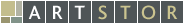
Learn more about searching Artstor from the official web site. All of the below tips apply to both Artstor AND JSTOR.